2023 All Abilities State Championships

In what is now a tradition, we ended the weekend with a Deaf Clap of Appreciation!
Click HERE for a WAVE VIDEO
The 2023 State All Ability State Championships ran last weekend at Kardinya Bowling Club with 45 participants in four categories of Deaf, Intellectual and Physical Disability, and Vision Impairment vying for titles in Singles and Pairs.
A 32% increase in physical disability players was fabulous to see, as was the participation of vision impaired bowlers, eight in total, that were able to participate due to the ABBA Nationals being cancelled!
New faces in the Intellectual category with Andrew Maddy and Nicholas Edwards participating as a result of their involvement in the Bowls WA BowlAbility program was not only fantastic to see but showed the validity of inclusion from a grass roots level in the community.
2023 All Abilities State Championships Results
(Click on the results to enlarge the picture)
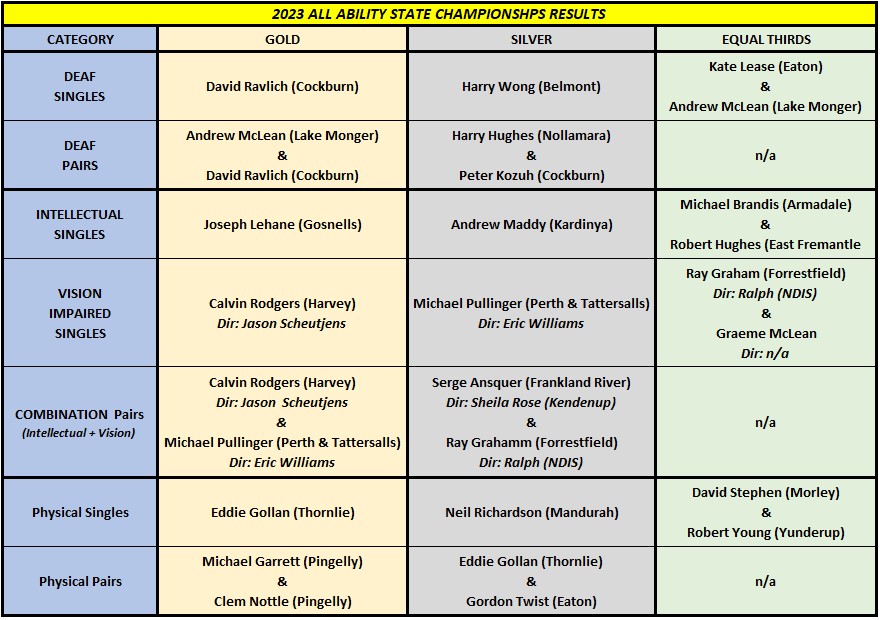
Bowls WA thanks all players for their determination and stamina, playing up to six games a day! We would like to also extend a special thank you to:
- Tara Ulrich for providing Auslan at the Opening and Closing Ceremonies.
- Stephen Pratt MLC, South Metropolitan Region Australian Labor Party, who sponsored 2023 Prize Money.
- Sid Hayes (Harvey) & William Tan (Safety Bay) for Officiating.
- Doug Kelly, Bowls WA Board President, for visiting during the Opening Ceremony.
And of course, a HUGE Thank You to Kardinya Bowling Club for again hosting this fantastic event, since inception and in its ninth year, and the super volunteers ranging from Tournament Director Steve Flynn, the Markers, those who helped filling in Score Cards and Scoreboards, Bowls Kickers, Wheelchair Pushers, Kitchen Helpers, Tiana at the Bar, and the Greens Committee!
We look forward to next year when we celebrate 10 years!
A Facebook photo album can be viewed by clicking on the following link:
https://www.facebook.com/media/set/?vanity=asportforlife&set=a.704610391664426
Copying and Saving Pictures from a Facebook Album is very easy:
- With your mouse, left click on the picture you wish to save (bring it to the forefront)
- With your mouse, right-Click on the picture and select “Save As …”
- You can then save the picture to your desktop or a designated folder … this view will depend on what type of application you are using to access the Facebook Photo Album (i.e., computer, tablet, phone, etc.)
Written by Denise McMillian, Bowls WA, Inclusion & High Performance (0449 619 841 | denise@bowlswa.com.au)



